Free AntiVirus for Computers
This article is focused on helping our local elders get the most use out of their computers so that they can enjoy staying in touch with their friends and family on the Internet. If you are comfortable with computers, make some time to help setup an elder in your family with a computer and Internet so they can regularly send you messages, pictures, and even videoconference with you on Google+ or Skype.
If you own a Mac computer you can bring it to your nearest store to be fixed, receive installations and technical training to help you know how to use your Mac, within one year after you purchase it. The AppleCare protection plan extends that service and support for three years from the day you bought it, and it’s worth it because you get free technical support if anything goes wrong with your Mac computer. With this type of support it’s really unnecessary and sketchy to install anti-virus that has not been approved and recommended by Apple.
Computers and tablets typically do not provide free technical support nor training, so you will have to purchase that at the time you need it, from any local computer service technician for an average of $45 to $150 per hour plus whatever software or hardware upgrades they recommend to correct any computer issues.
ClamWin Free AntiVirus is found online at ClamWin.com and it’s free to use on Microsoft Windows computers. It’s a fast download and the process will ask you for basic information and let you know what it’s doing while it installs on your computer. After ClamWin is installed, it will occasionally (about once per month) remind you to update your virus files (free) and this helps your computer to block out any of the newest virus files that the team at ClamWin discover. Consider donating a few dollars to the ClamWin team around the holidays, because they really do a lot of work to keep everyone’s computers free of viruses.
Avoid risky behavior and your computer will remain healthy for many years. If you own a Mac, ask your Genius Bar for details about keeping your computer healthy and free from viruses. Risky behavior that attracts viruses includes downloading ‘free’ software, music, and video from the Internet. Clicking on links, photos, video, or music on the Internet and in emails, that show content meant to shock, terrorize, anger, or incite extremely emotional responses from you almost always comes from hackers and trolls – it’s best to just ignore the poor things. Never click on anything they send, ever. You can ask your tech support to setup your email so that it only shows Text content, or you can ask Google.com “How do I set my email so it only shows text?” or “How do I set my email so it never shows html?”
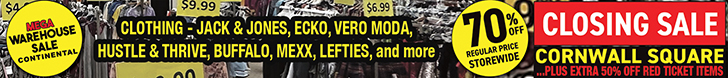



Reader Comments(0)